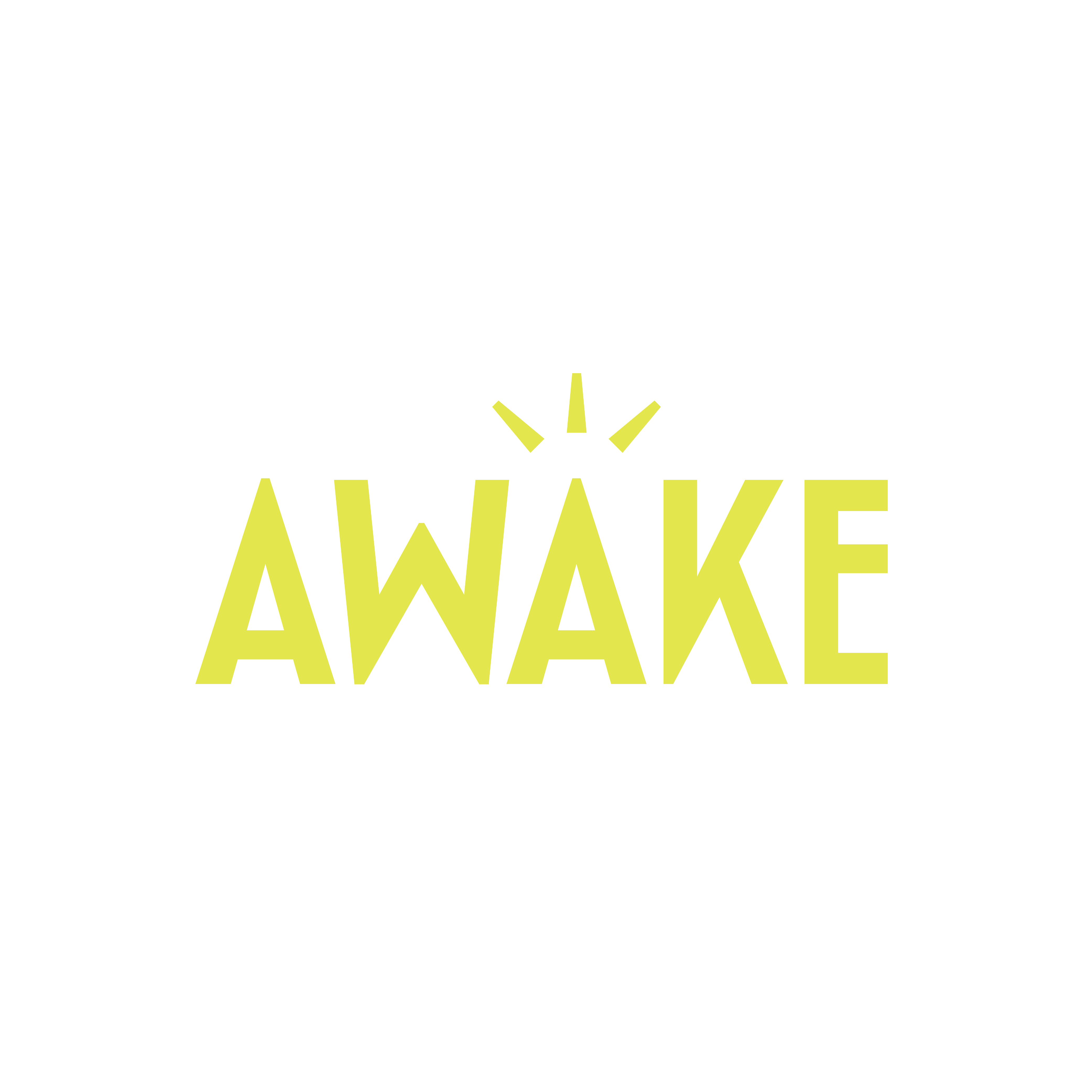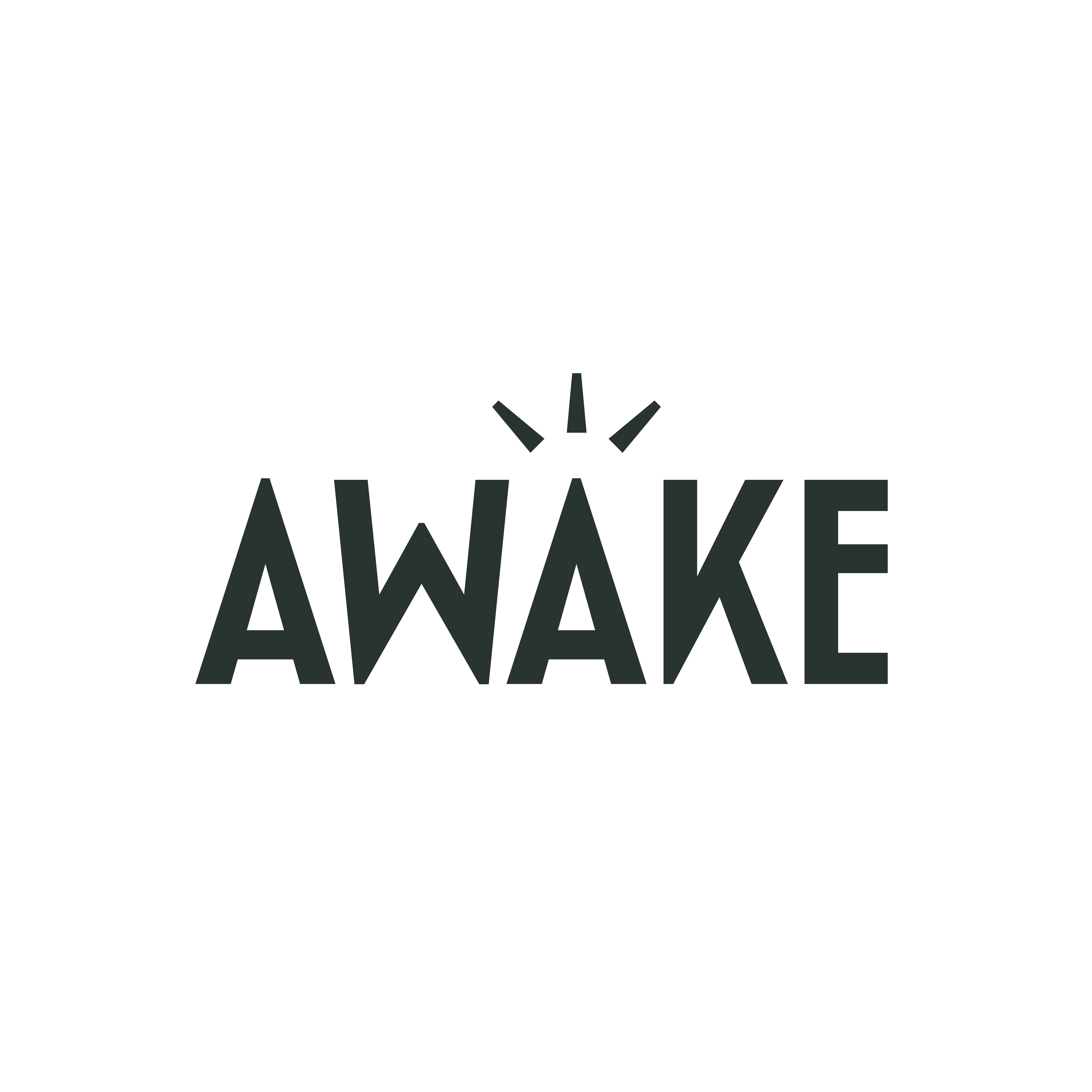WEB
PRO TIPS
How to Optimize Your Website
Jan 3, 2025

A well-optimized website isn’t just about looking good—it needs to be fast, user-friendly, and search engine-friendly to deliver the best results. Whether you're running an e-commerce store, a business website, or a personal blog, optimization is key to better user experience, improved search rankings, and higher conversions. Here’s how to ensure your website is performing at its best.
1. Improve Page Speed
Website speed is a critical factor for both user experience and SEO. Slow websites frustrate visitors and can lead to higher bounce rates. To improve page speed:
Optimize Images – Compress images without sacrificing quality using tools like TinyPNG or WebP format.
Enable Browser Caching – Store static files so returning visitors experience faster load times.
Minify CSS, JavaScript & HTML – Reduce file sizes by removing unnecessary spaces and characters.
Use a Content Delivery Network (CDN) – Distribute your site’s content across multiple servers to improve load speed globally.
Faster websites keep users engaged and improve conversion rates.
2. Ensure Mobile Responsiveness
With more users browsing on mobile devices, a mobile-friendly website is essential. To optimize for mobile:
Use Responsive Design – Ensure your site adapts to different screen sizes and orientations.
Optimize Touch Elements – Make buttons and links easy to tap without accidental clicks.
Improve Mobile Load Speed – Reduce mobile page sizes and avoid unnecessary scripts.
Test with Google’s Mobile-Friendly Test – Check how well your website performs on mobile devices.
A mobile-optimized site ensures a seamless experience across all devices.
3. Optimize for SEO
Search engine optimization (SEO) helps your website rank higher on Google and attract more organic traffic. Key SEO strategies include:
Use Relevant Keywords – Research and integrate keywords naturally in your content.
Optimize Meta Tags – Write compelling title tags and meta descriptions for each page.
Use Header Tags Properly – Structure content with H1, H2, and H3 tags for better readability.
Improve URL Structure – Use clean, keyword-rich URLs instead of long, unreadable strings.
Internal & External Linking – Link to relevant internal pages and authoritative external sources.
Good SEO practices improve visibility and drive more traffic to your website.
4. Enhance User Experience (UX)
A well-optimized website isn’t just about speed and SEO—it also needs to provide a great user experience. To improve UX:
Simplify Navigation – Make it easy for users to find what they need with clear menus and links.
Use Readable Fonts & Colors – Ensure text is easy to read with good contrast and font sizes.
Minimize Pop-ups & Intrusive Ads – Avoid disrupting the user experience with excessive pop-ups.
Include Clear Call-to-Actions (CTAs) – Guide users toward desired actions, such as signing up or making a purchase.
A smooth and intuitive experience keeps users engaged and encourages return visits.
5. Strengthen Website Security
Website security is crucial for protecting user data and maintaining trust. To optimize security:
Install an SSL Certificate – Secure your site with HTTPS encryption.
Update Software & Plugins Regularly – Prevent vulnerabilities by keeping everything up to date.
Use Strong Passwords & Two-Factor Authentication – Secure admin access to your site.
Implement Web Application Firewall (WAF) – Protect against attacks and malicious traffic.
A secure website builds trust and prevents cyber threats.
6. Optimize for Conversions
A well-optimized website should guide visitors toward taking action. To improve conversions:
Use A/B Testing – Test different layouts, CTAs, and content variations to see what works best.
Streamline Forms – Reduce the number of required fields in sign-up and checkout forms.
Add Trust Signals – Display testimonials, reviews, and security badges to increase credibility.
Ensure Fast Checkout Process – Minimize steps and friction in e-commerce transactions.
Better optimization leads to higher engagement and more conversions.
Conclusion
Optimizing your website is an ongoing process that involves improving speed, mobile responsiveness, SEO, user experience, security, and conversion strategies. A well-optimized site not only performs better but also delivers a better experience for visitors and improves business outcomes.
Need help optimizing your website? Awake Web Studio specializes in web design, SEO, and performance optimization to ensure your site reaches its full potential. Let’s build a website that works for you!